Before you can use incoming and outgoing filtering, you have to add the domain to…
How to add domain
Before you can use incoming and outgoing filtering, you have to add the domain to the SpamBull spam filter.
- Log in to the SpamBull admin center.
- In the left menu, click on General.
- Click on Add domain.
- Enter your fully qualified domain name (FQDN).
- Click Continue.
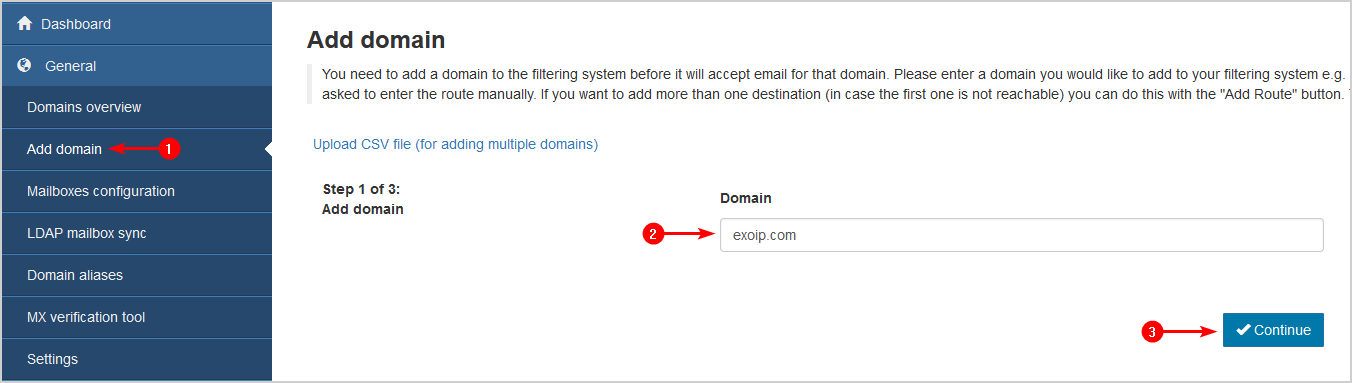
- Click Next.
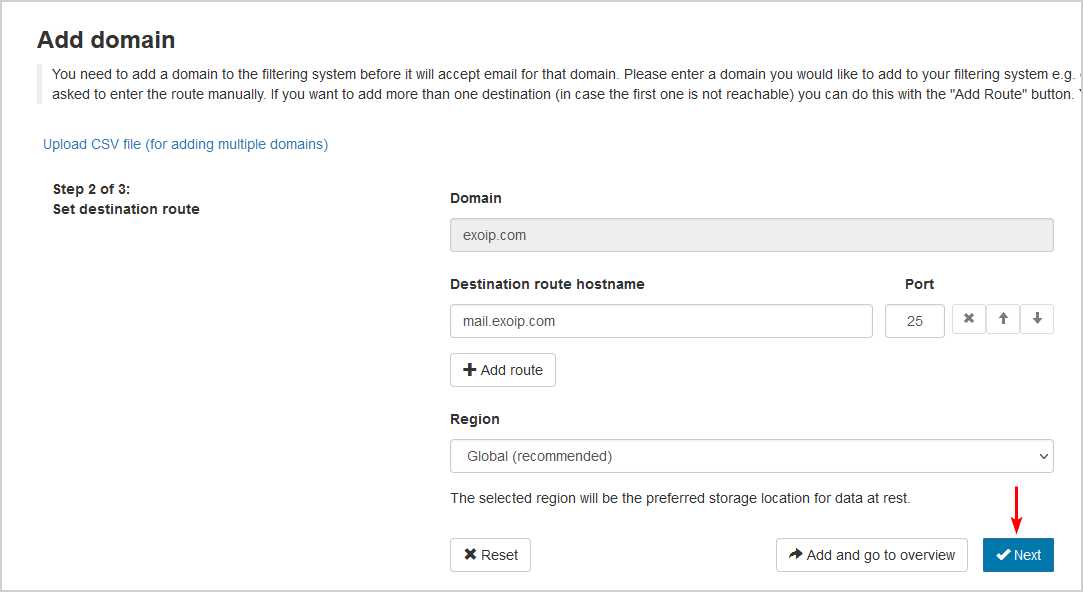
- Click Add and configure.
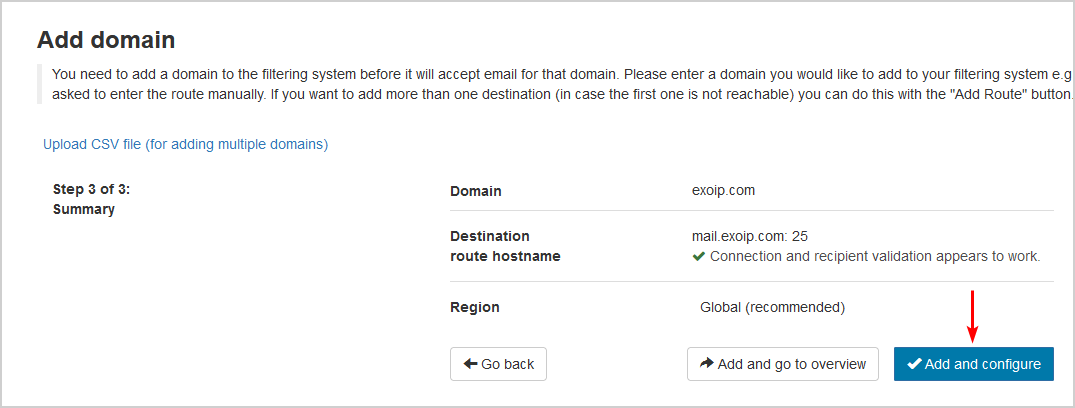
- Go back to Domains overview and verify that you see the domain.
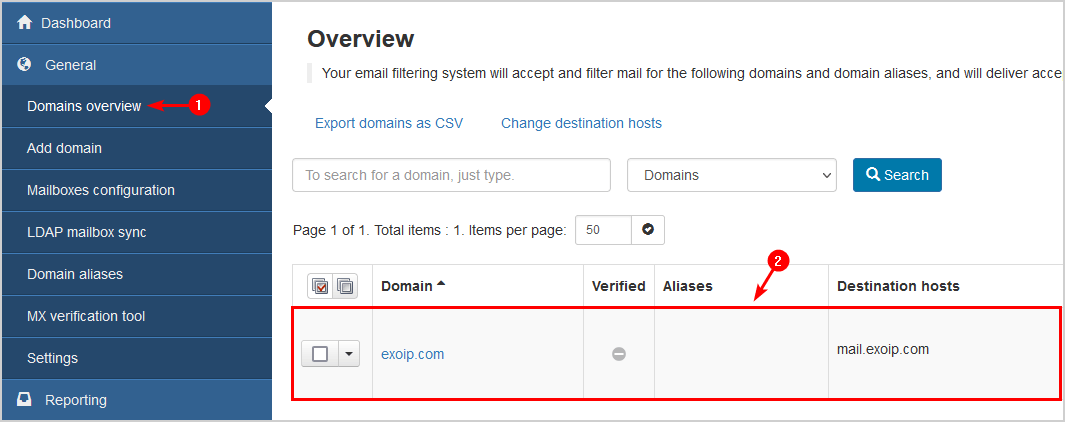
You added the domain successfully to the SpamBull spam filter.
