Log in to the SpamBull admin center. In the left menu, expand the tab General. Navigate to…
Set up smart host
Instead of routing all outbound messages directly to the Internet, you should route your organization’s outbound mail through the SpamBull spam filter, which scans outbound mail for spam and malware.
Note: Ensure that you create an outgoing user before going through the steps below.
Create send connector in Exchange Server On-Premises.
- Sign in to Exchange admin center.
- Click on mail flow > send connectors.
- Create a new send connector.
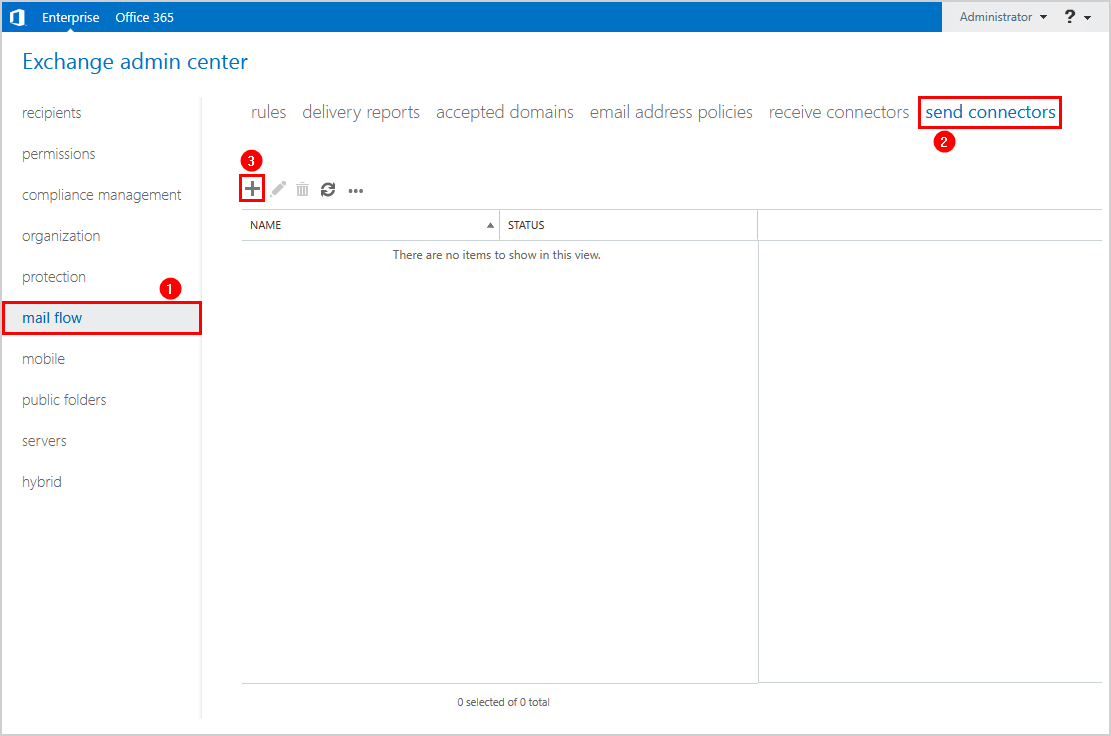
- Add a relevant name for the new send connector. For example, SpamBullOut.
- Select: Internet (For example, to send internet mail).
- Click Next.
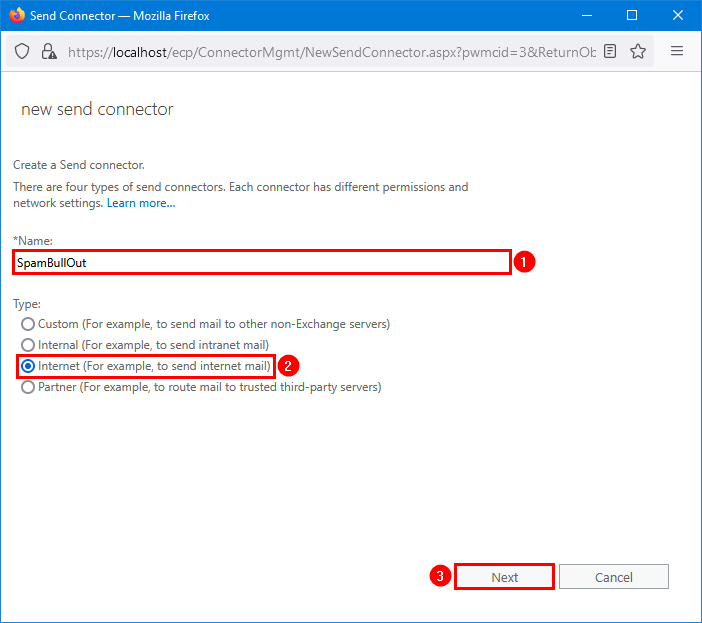
- Select Route mail through smart hosts.
- Click on the + icon.
- Add the SpamBull smart host URL. You received this URL in the mail of your login credentials. If that’s not the case, send an email to the support team to receive it.
- Click Save.
- Click Next.
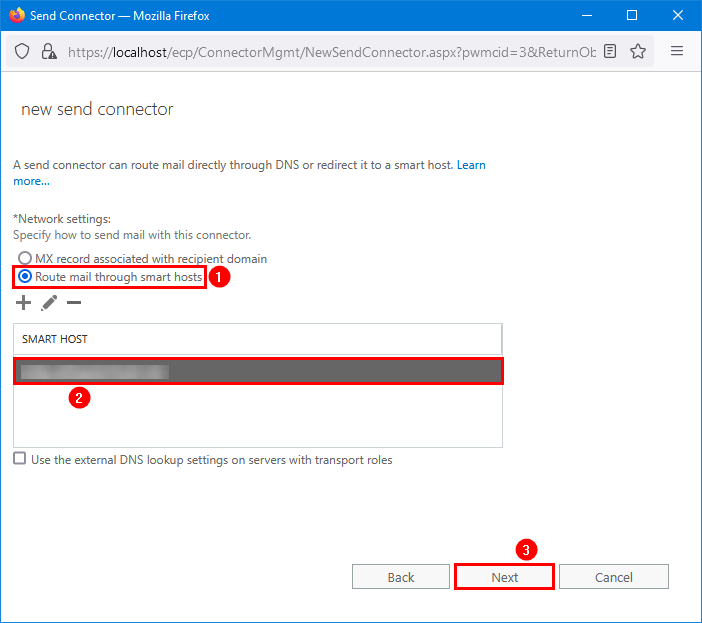
- If you are using an IP outgoing user, leave None. If you are using an Authenticating user, select Basic Authentication > Input the Outgoing User name and Password.
- Click Next.
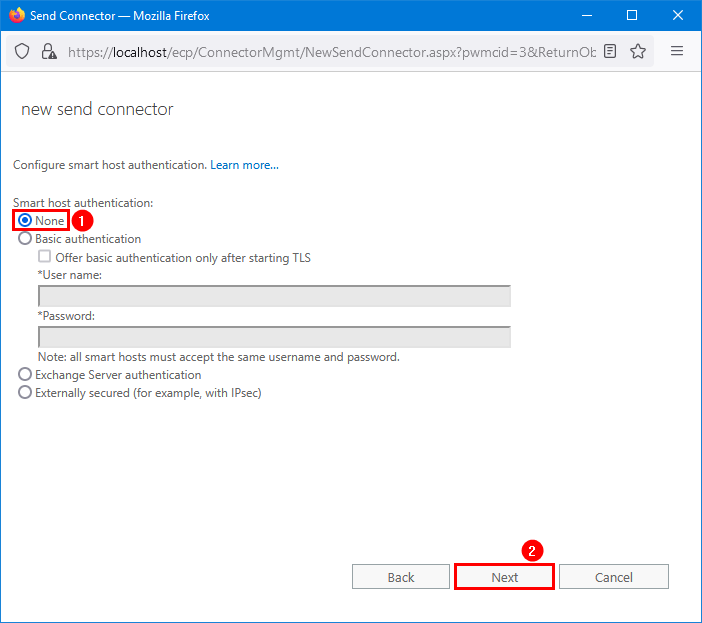
- Click the + icon.
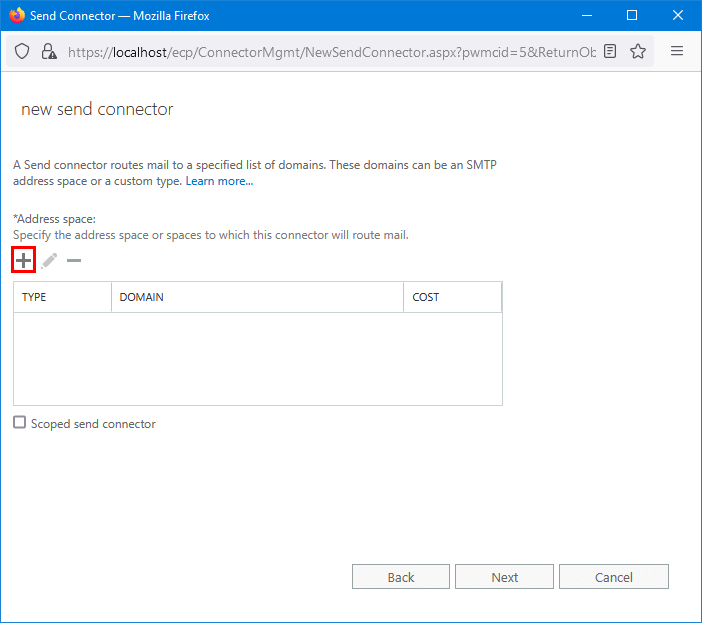
- Type * (asterisk) in the Full Qualified Domain Name (FQDN) field. This value indicates that the send connector applies to messages addressed to all external domains.
- Click Save.
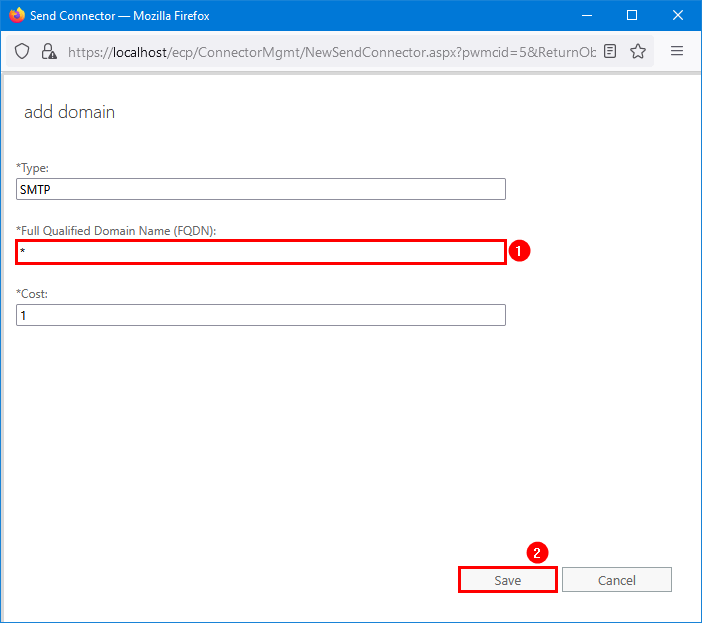
- Click Next.
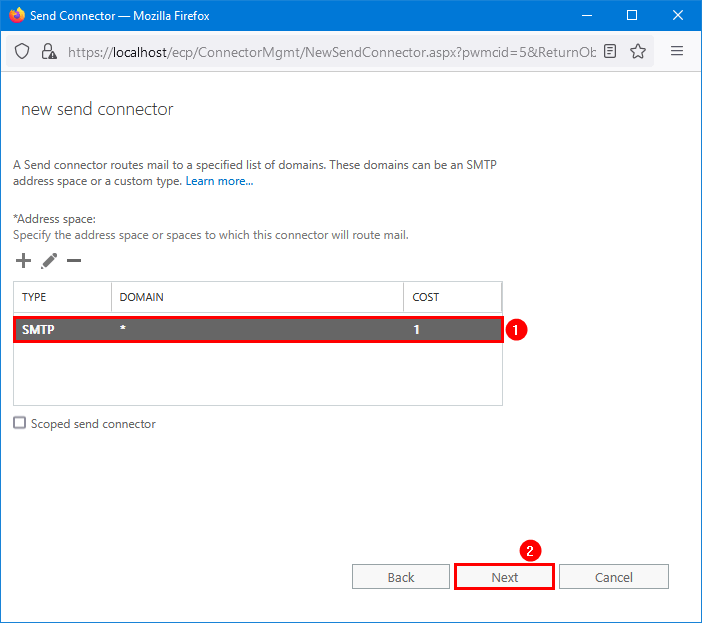
- Click on the + icon.
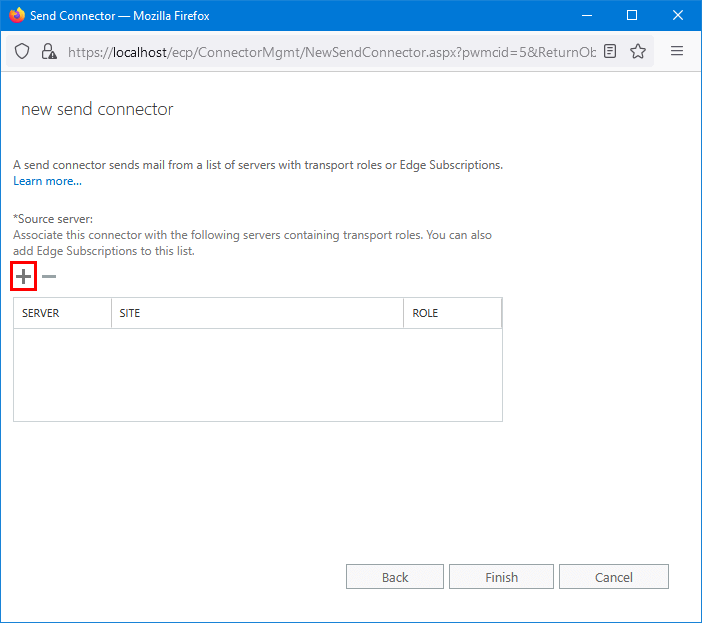
- Select the Exchange Server from the list.
- Click OK and Finish.
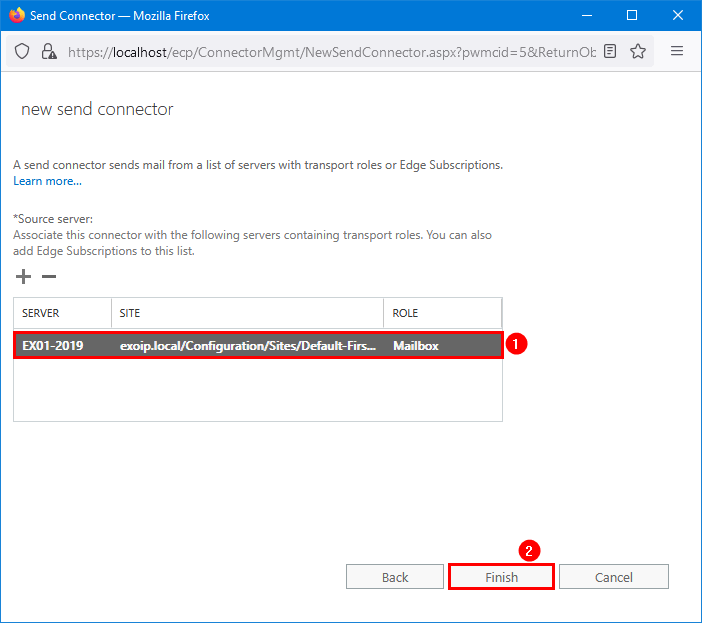
Note: Ensure you disable other send connectors and only keep SpamBullOut send connecter enabled.
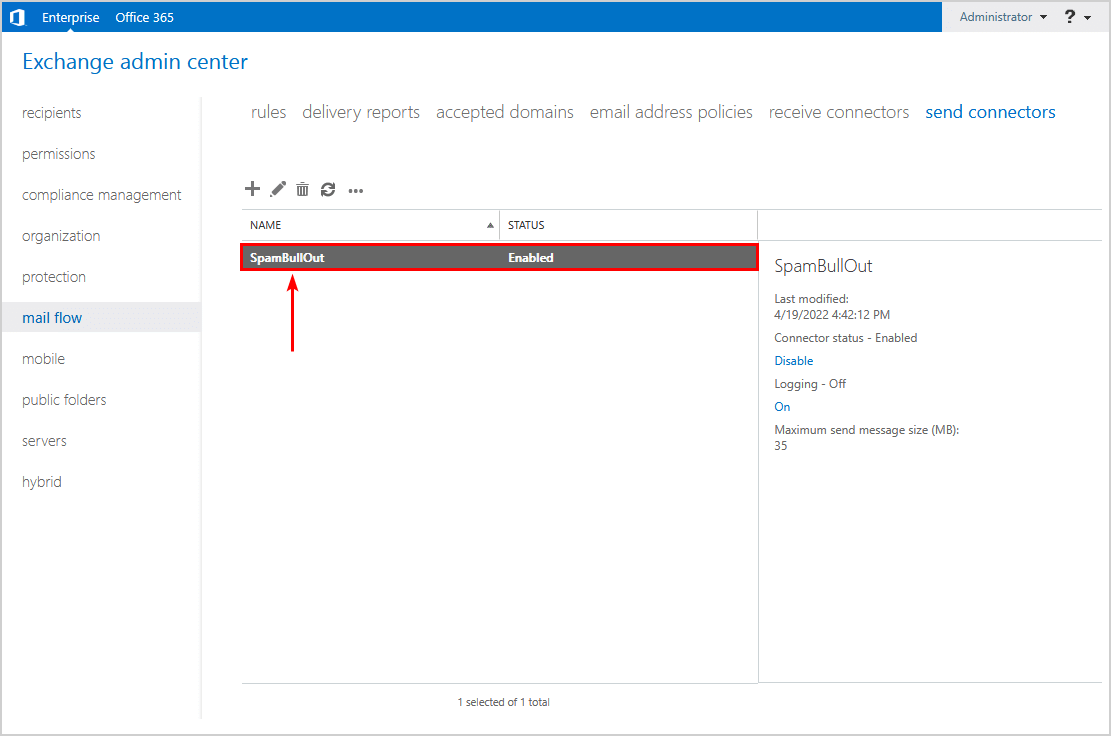
The send connector is created. But by default, it’s configured on port 25.
Note: We do not recommend using port 25 for sending outbound mail to the SpamBull spam filter.
Ensure that the send connector uses port 587.
Note: The default and recommended outgoing port is 587 (this supports STARTTLS, which will be automatically employed if the connecting server supports it).
- Run Exchange Management Shell as administrator.
- Run the command:
Set-SendConnector -Identity "SpamBullOut" -Port:587Suppose you have given the send connector another name than SpamBullOut, change “SpamBullOut” in the above command to the name you gave the send connector.
- Restart the Microsoft Exchange Transport service.
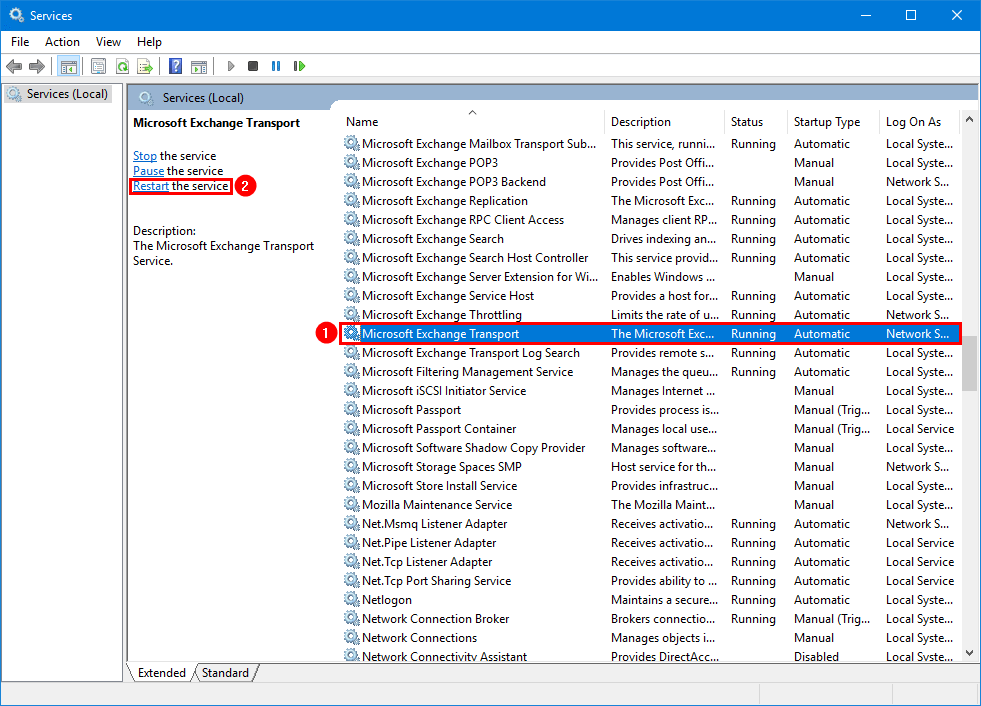
You successfully created a send connector that uses port 587 to send mail through the SpamBull smart host.
Note: Don’t forget to block port 25 from LAN > WAN in the firewall. This will restrict outgoing mail to stop scammers and malware from sending mail from your IP address.
