SpamBull has a feature that blocks potentially unwanted attachments. If enabled, SpamBull rejects attachments on inbound…
How to change the language of the Admin Center
The default language of the admin center is English, but possibly not your native language. In the admin center, you have the option to change the language. This way, you can browse in the admin center in your language of choice.
There are 19 languages to choose from:
- English
- Danish
- German
- Greek
- English (US)
- Spanish
- Finnish
- French
- Hungarian
- Italian
- Japanese
- Norwegian
- Dutch
- Polish
- Portuguese
- Portuguese (Brazil)
- Russian
- Swedish
- Turkish
Note: All the articles in the knowledge base are written in English, it’s our recommendation to keep the default language.
How to change the Language of the Admin Center
To change the language of the Admin Center, follow these steps:
- Log in to the SpamBull admin center.
- In the left menu, expand the tab My Settings.
- Click on User’s profile.
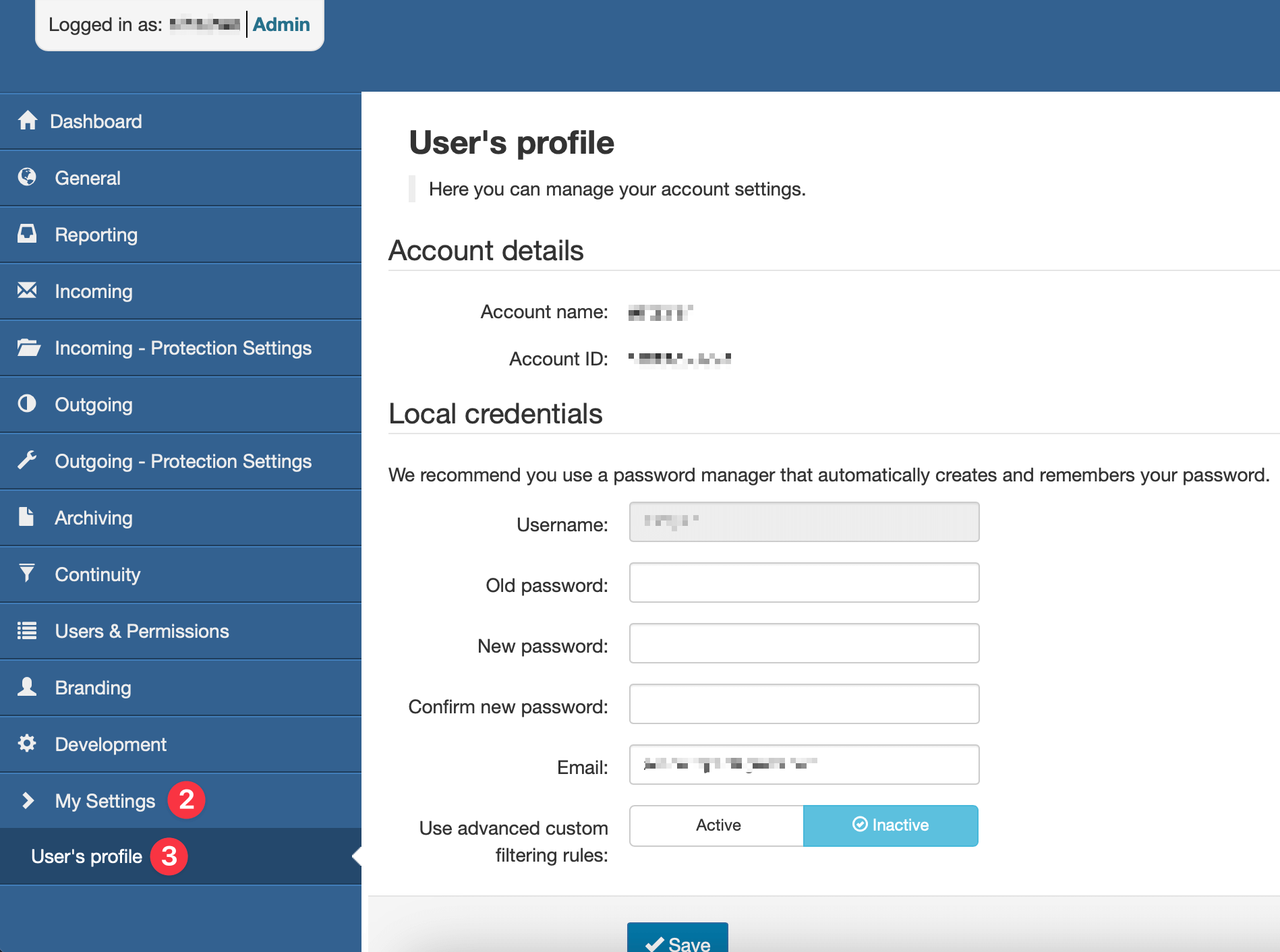
- Scroll down to Language and click the dropdown menu. The default language is set on English.
- Choose your language of choice from the dropdown menu.
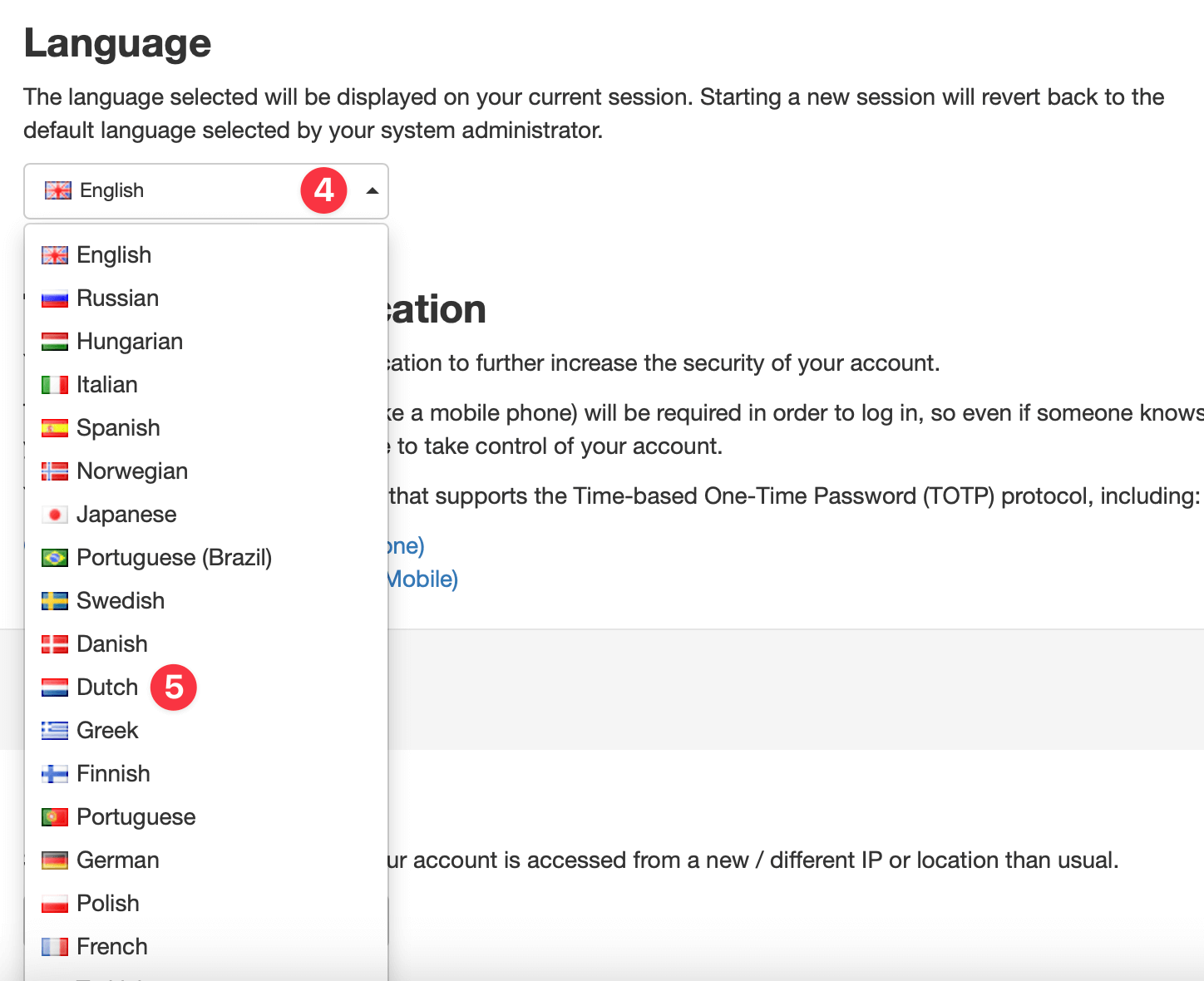
After choosing the language, the admin center immediately changes to the chosen language.
