Tired of sorting through irrelevant emails from all over the world? Discover the magic of…
How to Block attachments containing Hidden Executables
Hidden executables, also known as hidden files or hidden programs, are files that are intentionally concealed from the typical user view. These files have attributes set to make them invisible within the file explorer or directory listing, making them less noticeable to the average user. Hidden executables can serve legitimate purposes, but they can also be used for malicious activities. Luckily, SpamBull has a feature that blocks attachments containing hidden executables. This feature is enabled by default. When enabled, ZIP, TAR, GZIP, BZIP2 and 7Z archives (other than those compressed with deflate64) are checked and the message will be rejected if the archive appears to contain an executable.
Block attachments containing Hidden Executables
- Log in to the SpamBull admin center.
- In the left menu, expand the tab General.
- Navigate to the domain you added by clicking on Domains overview (see Add domain first, if you have not yet added the domain).
- Click on the domain you want to block attachments containing hidden executables for.
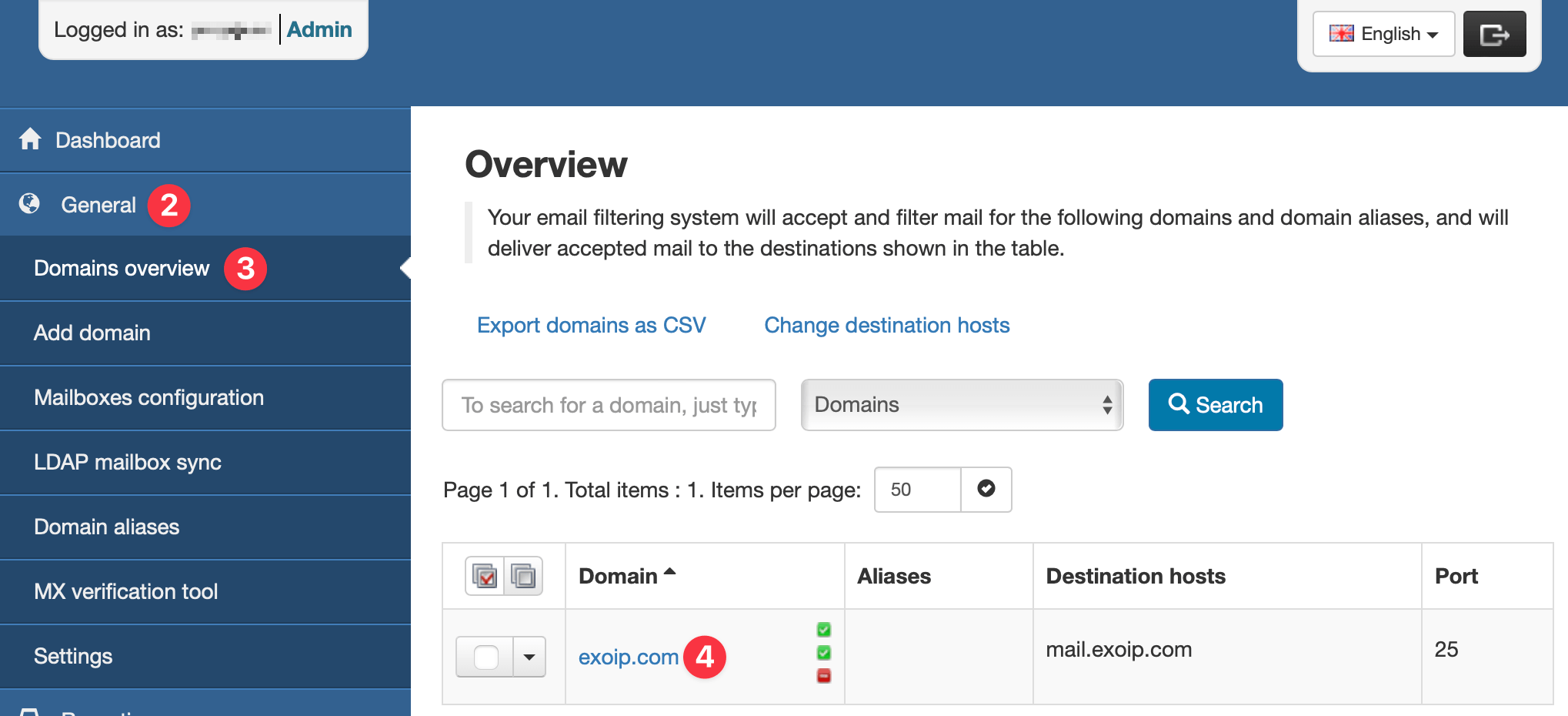
- In the left menu of the Domain Control Panel, click on Incoming – Protection Settings.
- Click on Attachment restrictions to get an overview.
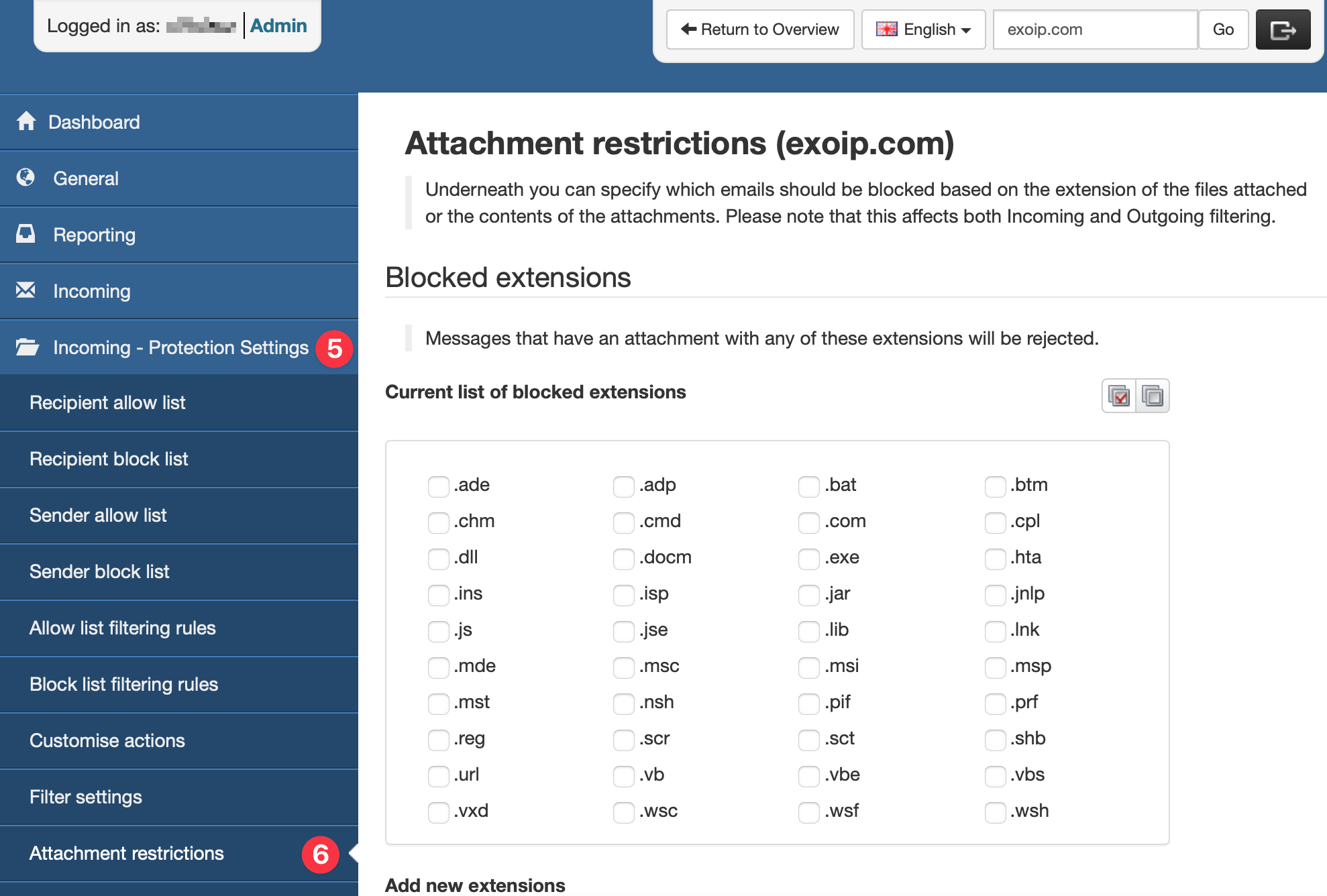
- Scroll down to the Restriction options panel and tick the Block attachments that contain hidden executables checkbox.
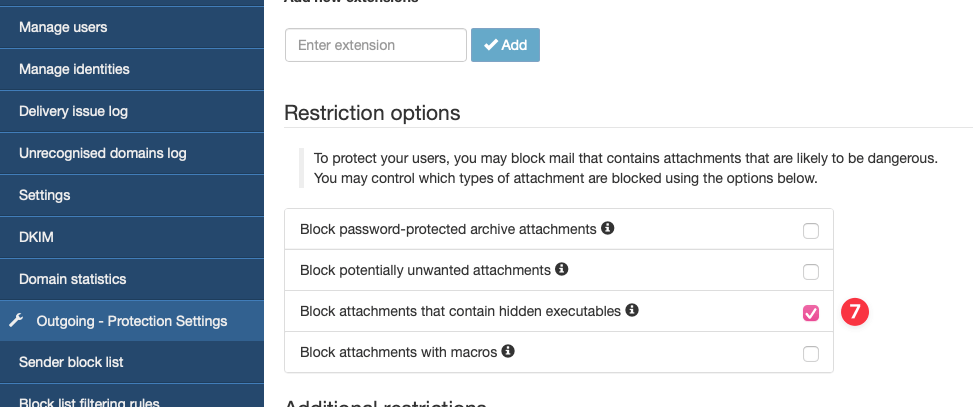
- Scroll down to the bottom of the page and click Save.
