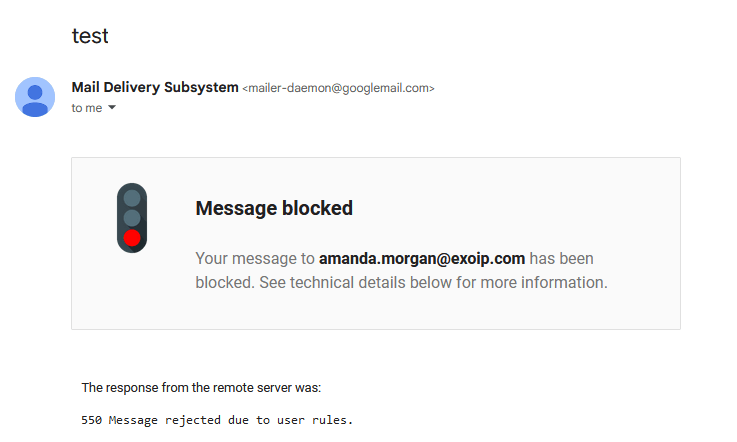Spam that attempts to impersonate another person, for example sending an email with a fake…
How to block emails based on country or continent
Tired of sorting through irrelevant emails from all over the world? Discover the magic of Spambull’s country and continent filter system! This incredible tool allows you to customize your inbox settings and ensure that you only receive emails from countries or continents you choose. No more wasting time on spam – it helps you focus on the emails that truly matter, making your inbox management a breeze. It’s also possible to allow emails from a specific country or continent.
Add a country or continent to the Blocklist
- Log in to the SpamBull admin center.
- In the left menu, click Incoming – Protection Settings.
- Click on Block list filtering rules.
Navigate to the appropriate tab:
- Domain Rules allows you to apply the filter to a specific domain only, and can be changed by an admin.
- Admin Rules allows you to apply the filter to all associated domains of the logged in admin.
- Click on + Add rule.
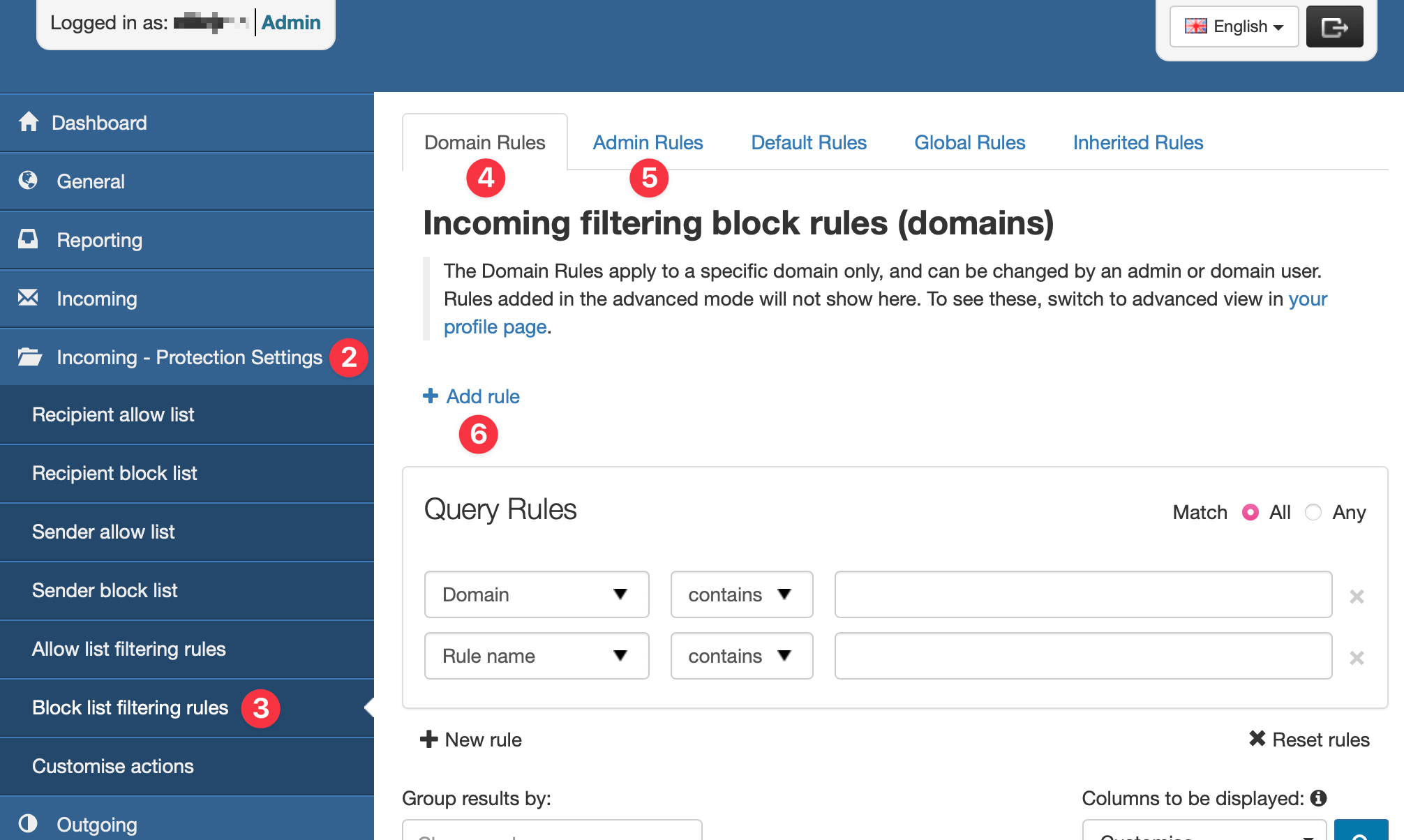
- If you’re using Domain Rules, choose the right domain. If you’re using Admin Rules, choose the right admin. In this example, we use Domain Rules and pick the domain exoip.com.
- In the Rule name field, give the rule a name which will make it clear that this rule is used to block or allow a specific language. In this example, we use the name Filter continent.
- In the first Match dropdown, select Country or Continent. In this example, we use Continent.
- In the second Match dropdown, you can choose between is or is not. In this example, we use is.
- In the third Match dropdown, select your Country or Continent. In this example, we choose Africa.
- Click Save to add the rule.
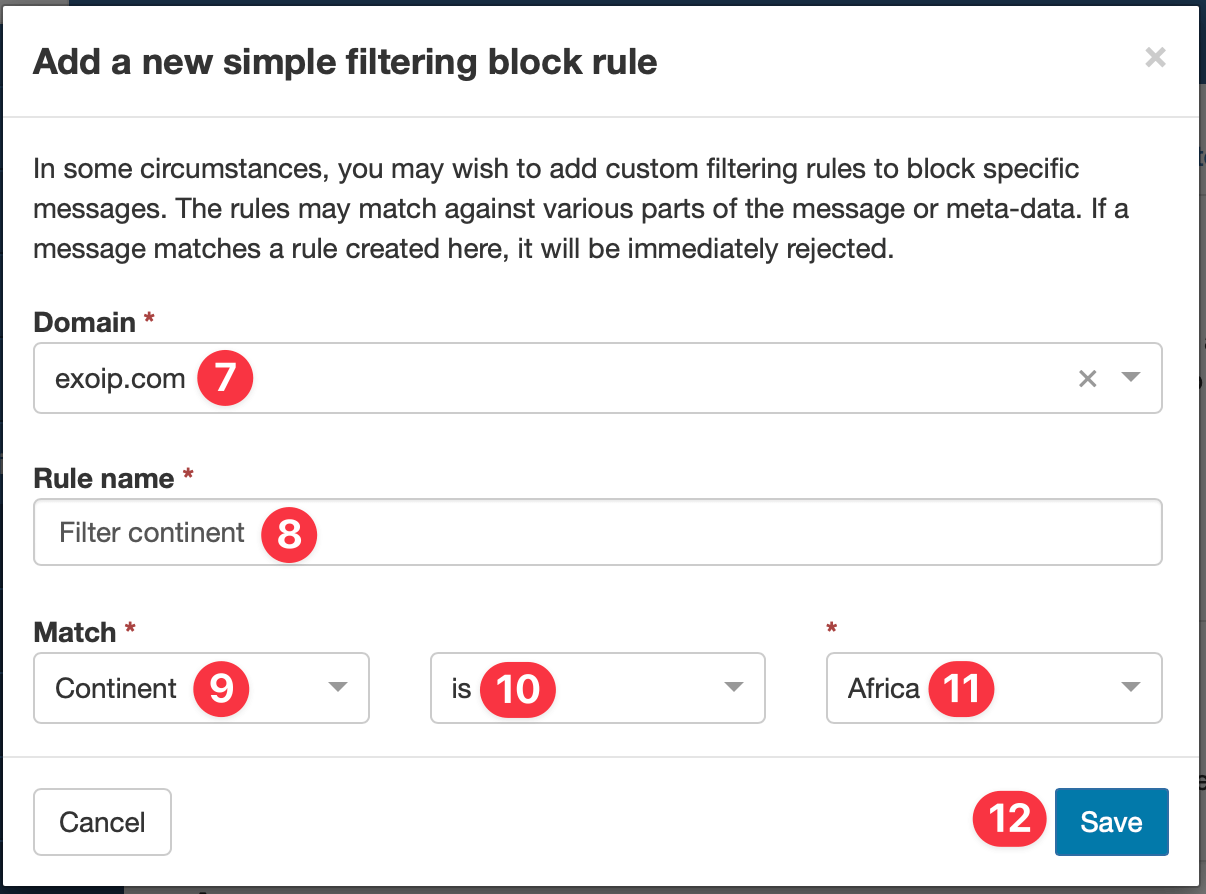
In this example, the filter rule is called Filter continent and applied to the domain exoip.com. When the continent of a mail is from Africa, SpamBull blocks the mail. When added successfully, the message Filtering rule was successfully added. is shown in green and the filter rule is added to a table as seen below.
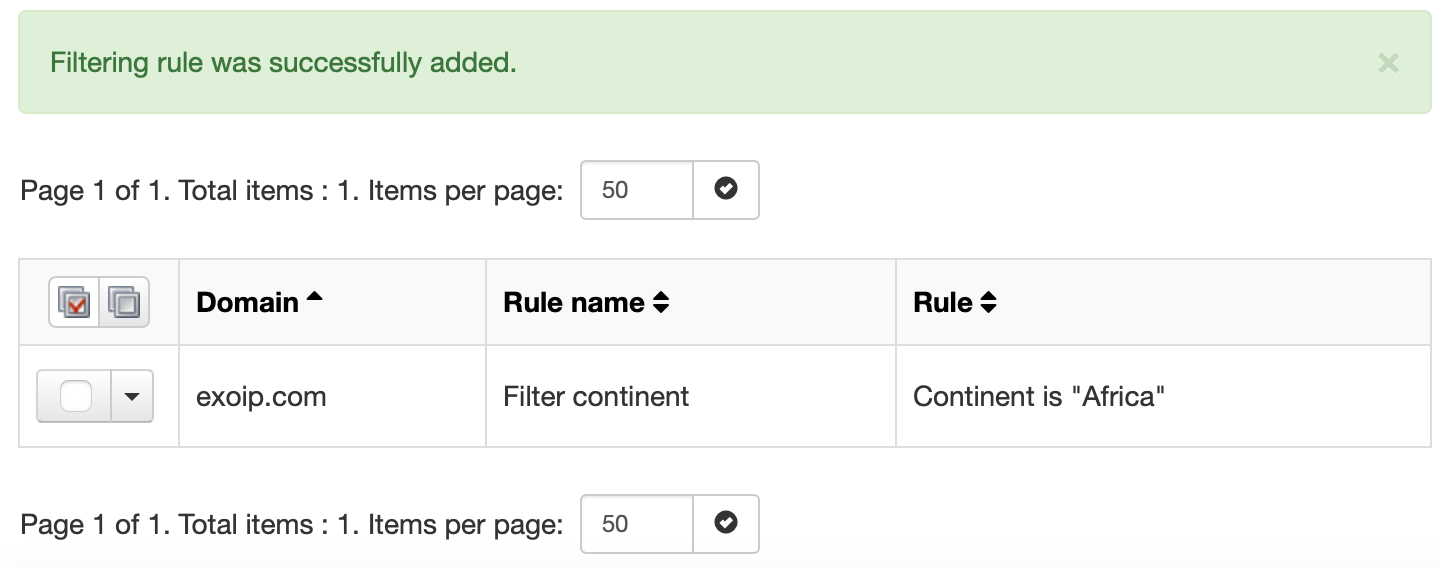
Now, when someone sends an email from the contintent Africa, the sender of the mail receives the following mail in their inbox: