Protection Reports are essential tools for keeping digital communications safe and secure. SpamBull has a…
How to Block password-protected attachment
Spammers try to be sneaky by sending files that are protected with passwords attached to their spam emails. They hope this trick will help them bypass filters meant to catch spam. To stop them, you can turn on the Block Password Protected Attachments feature, which will prevent such messages from being received in your inbox. This feature is off by default. If you want to turn on this feature, follow the steps below.
Block emails with a password-protected attachment
- Log in to the SpamBull admin center.
- In the left menu, expand the tab General.
- Navigate to the domain you added by clicking on Domains overview (see Add domain first, if you have not yet added the domain).
- Click on the domain you want to block password-protected attachments for.
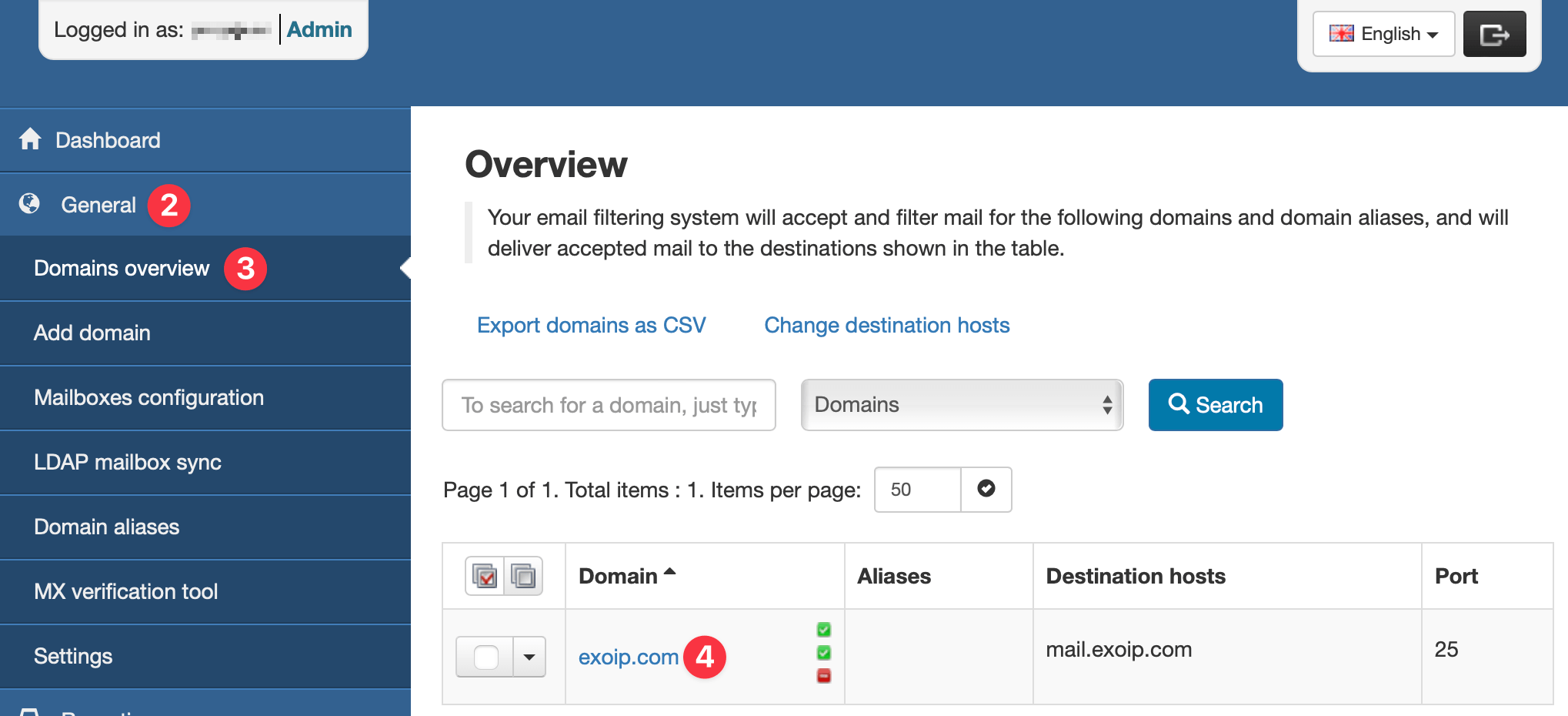
- In the left menu of the Domain Control Panel, click on Incoming – Protection Settings.
- Click on Attachment restrictions to get an overview.
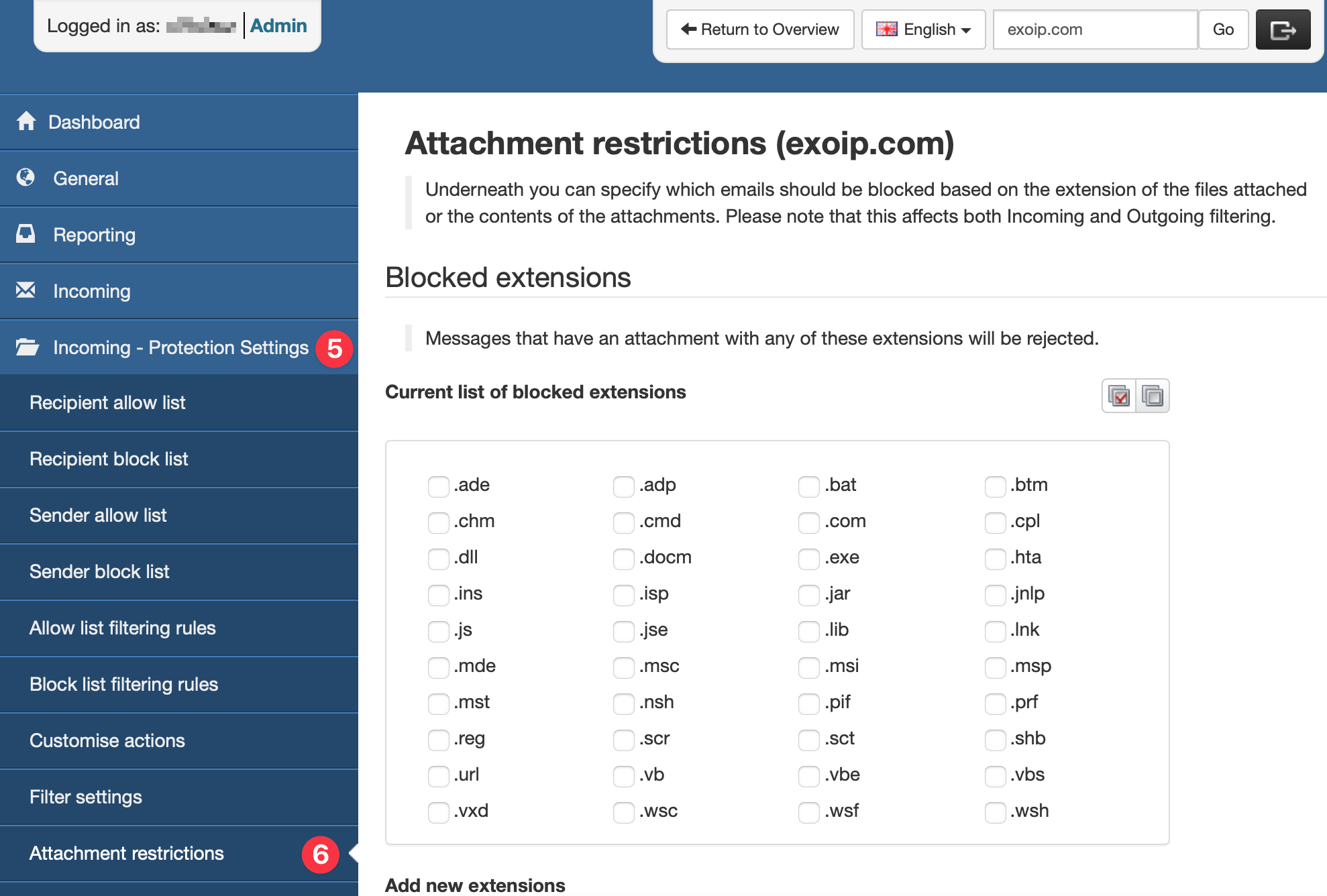
- Scroll down to the Restriction options panel and tick the Block password-protected archive attachments checkbox.
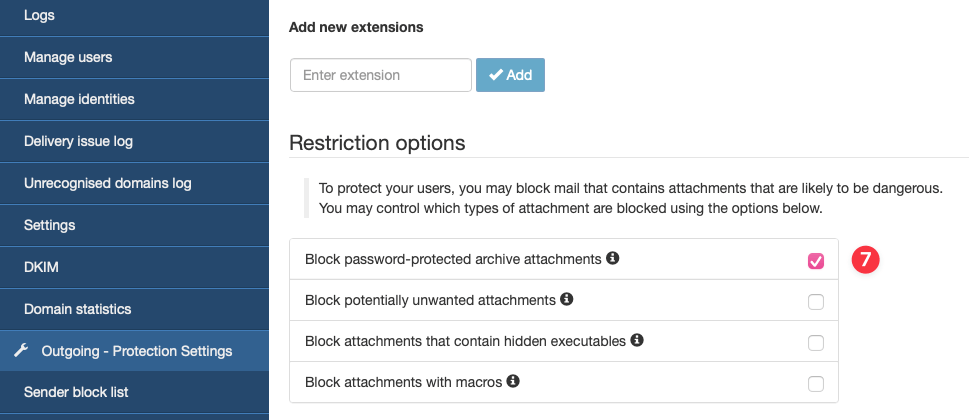
- Scroll down to the bottom of the page and click Save.
