Hidden executables, also known as hidden files or hidden programs, are files that are intentionally…
How to Block attachments with macros
Email attachments with macros are files, typically documents (e.g., .doc, .xls, .ppt), that contain embedded macro code. Macros are used to perform various actions automatically when the recipient opens the file. While some macros may be harmless and genuinely useful (e.g., automating a task within the document), others can be malicious. Malicious macros may attempt to install malware, steal sensitive data, or exploit vulnerabilities in the user’s system or software. Luckily, SpamBull has a feature that blocks these macros with one tick.
Block attachments with macros
- Log in to the SpamBull admin center.
- In the left menu, expand the tab General.
- Navigate to the domain you added by clicking on Domains overview (see Add domain first, if you have not yet added the domain).
- Click on the domain you want to block attachments with macros for.
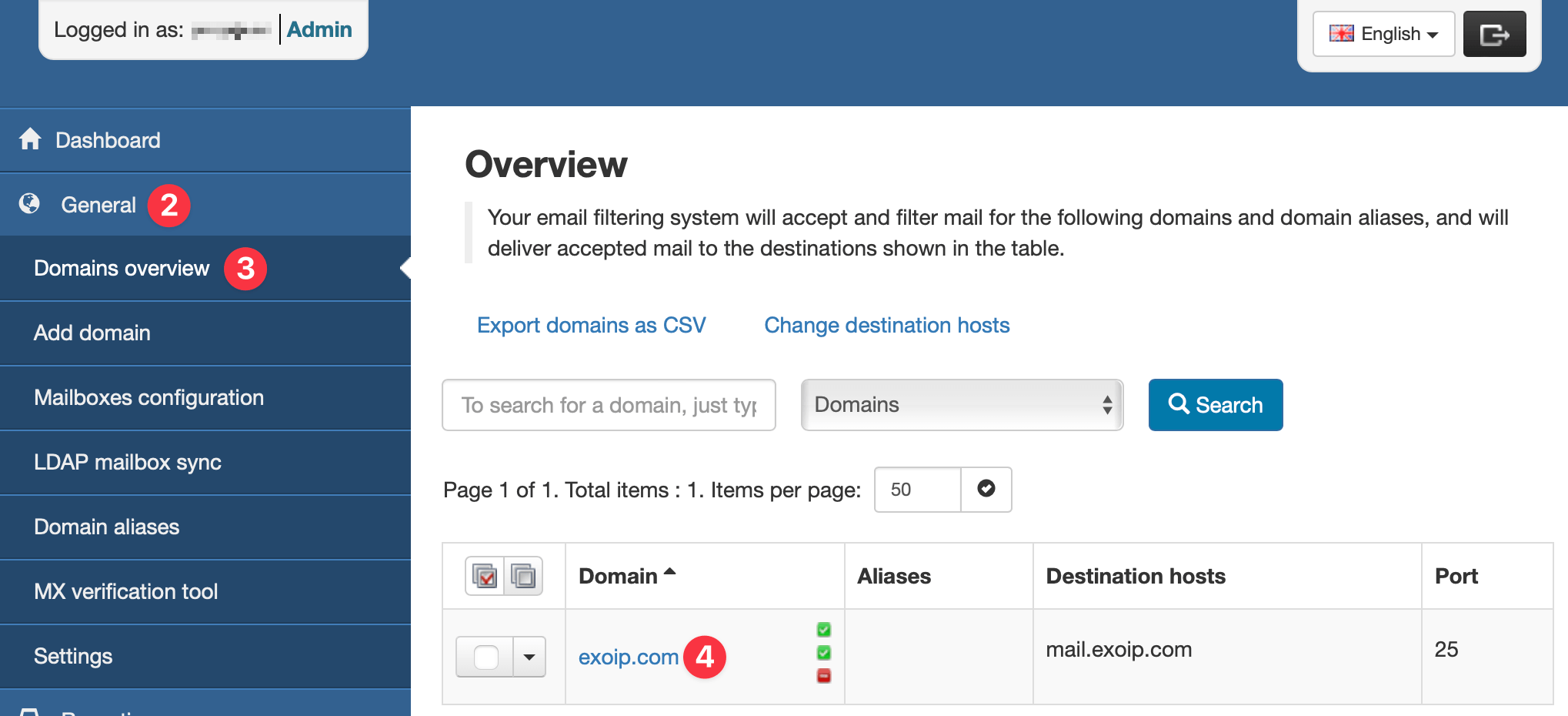
- In the left menu of the Domain Control Panel, click on Incoming – Protection Settings.
- Click on Attachment restrictions to get an overview.
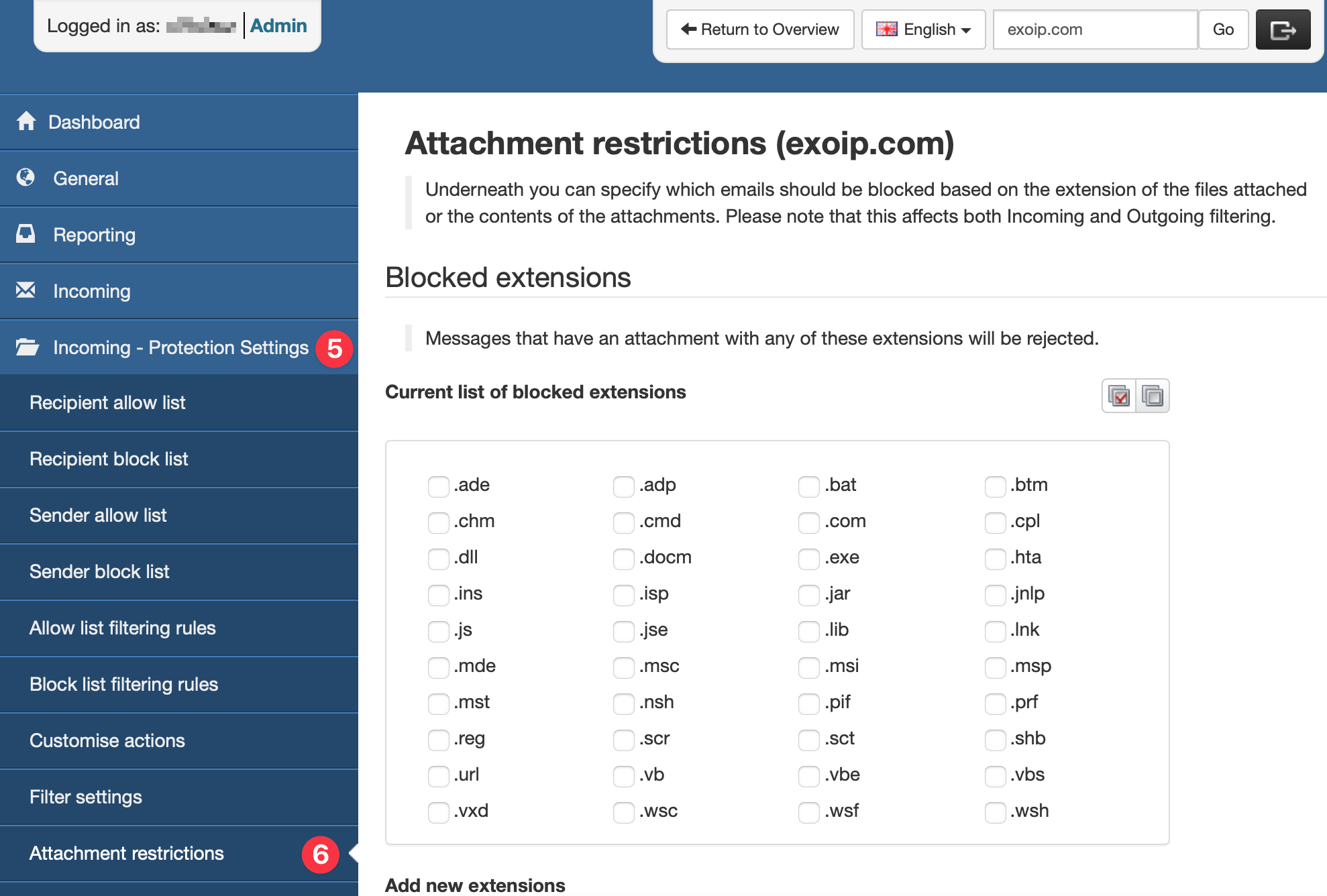
- Scroll down to the Restriction options panel and tick the Block attachments with macros checkbox.
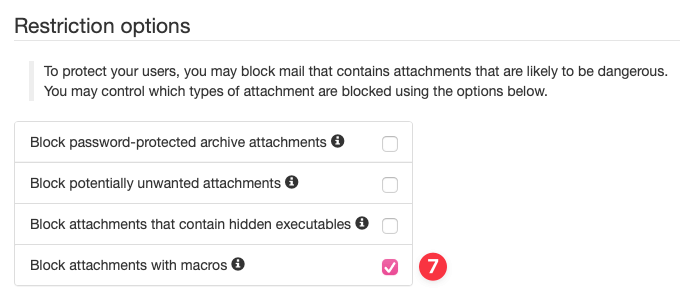
- Scroll down to the bottom of the page and click Save.
