Before you can use incoming and outgoing filtering, you have to add the domain to…
How to set up transport rule
You have to set up a transport rule to route the messages through the SpamBull spam filter.
- Sign in to Exchange Admin Center with global administrator credentials.
- In the left menu, expand the tab Mail Flow.
- Click on Rules.
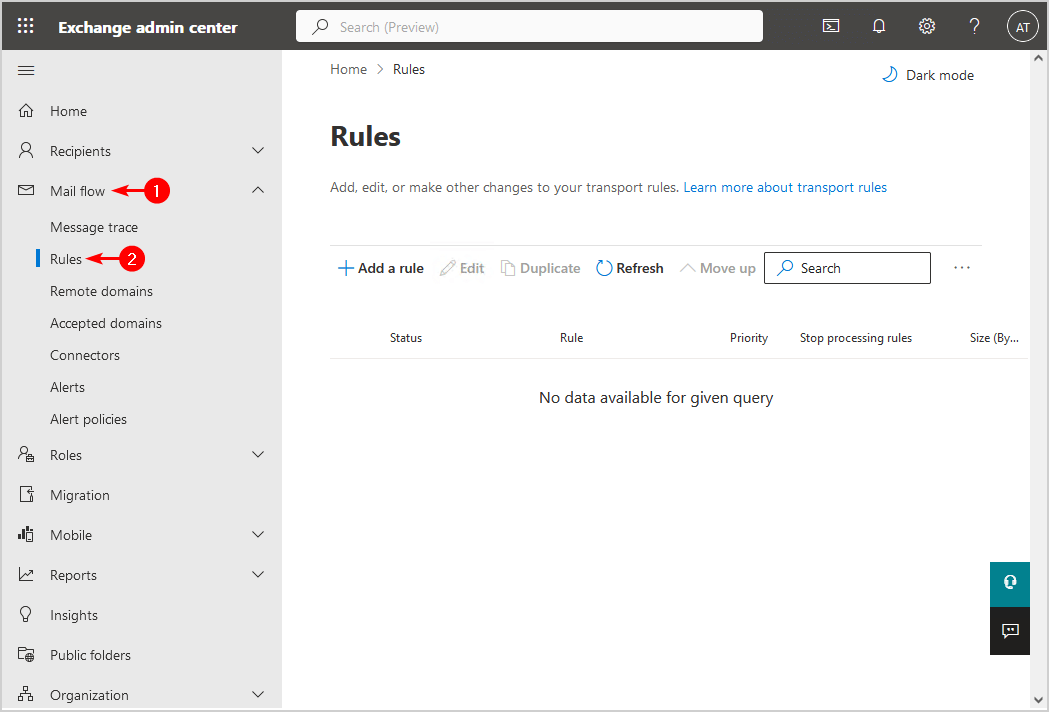
- Click on + Add a rule.
- Click on Create a new rule.
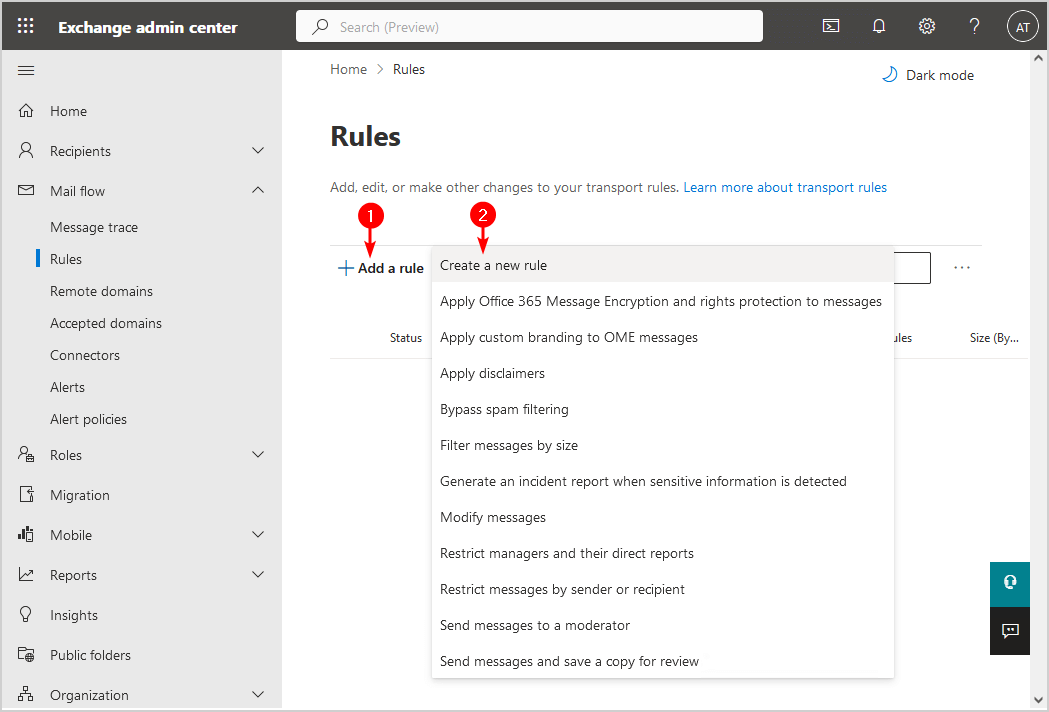
- Fill the fields in as follows:
- Name: Route through SpamBull
- Apply this rule if: The Sender – domain is – specify your domain.
- Do the following: Redirect the message to – the following connector – select the SpamBull outbound filter.
- Except if: The recipient – is external/internal – Inside the organization.
- Click Next.
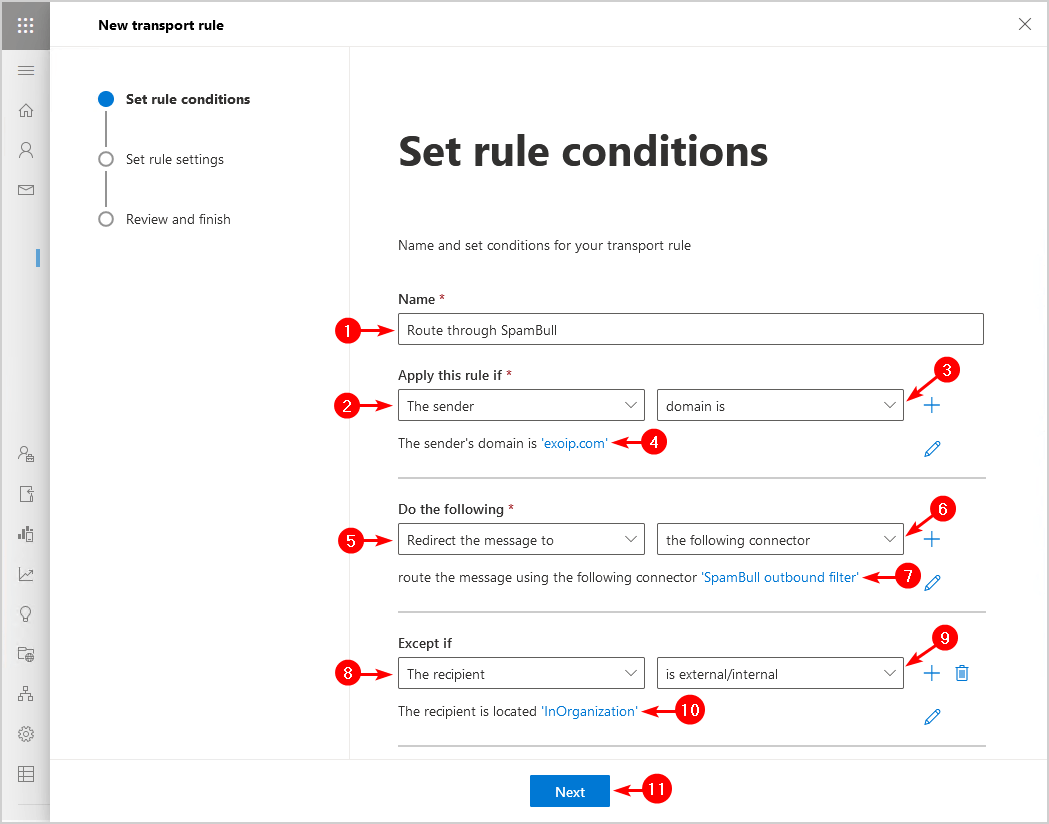
- Choose Enforce.
- Click Next.
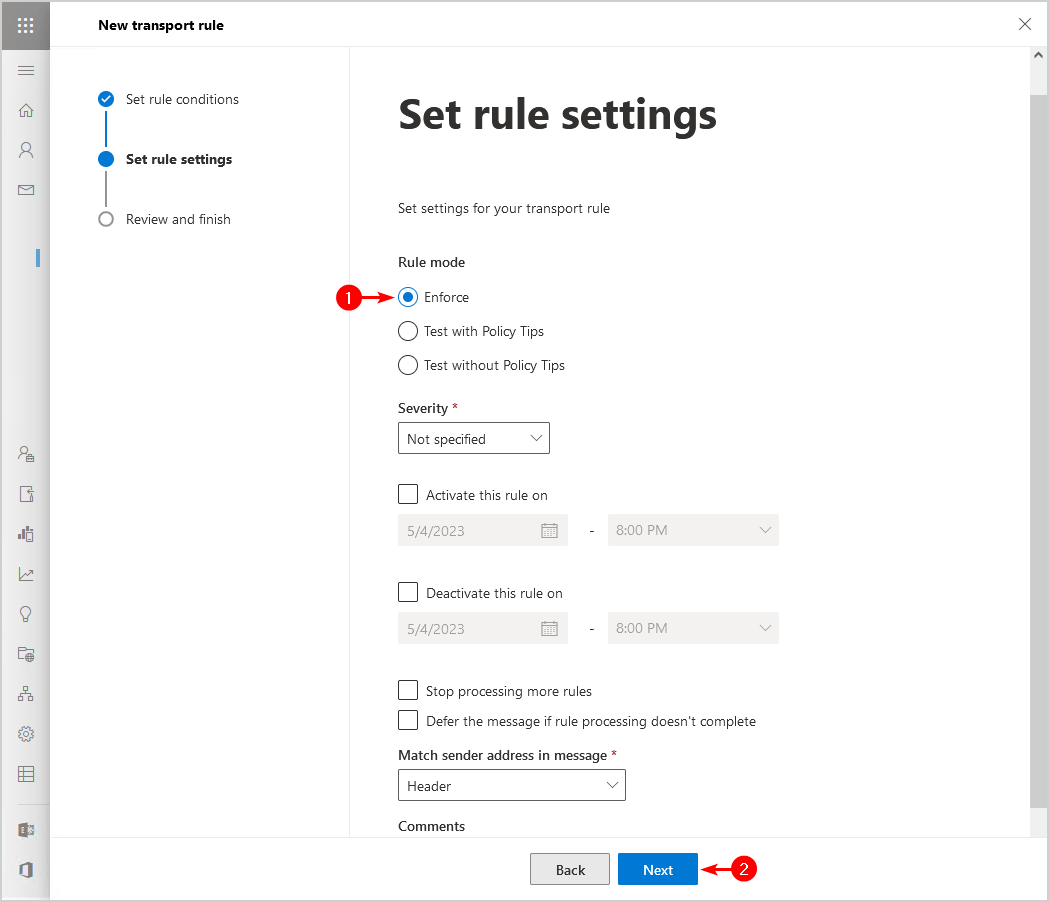
- Verify the settings and click Finish.
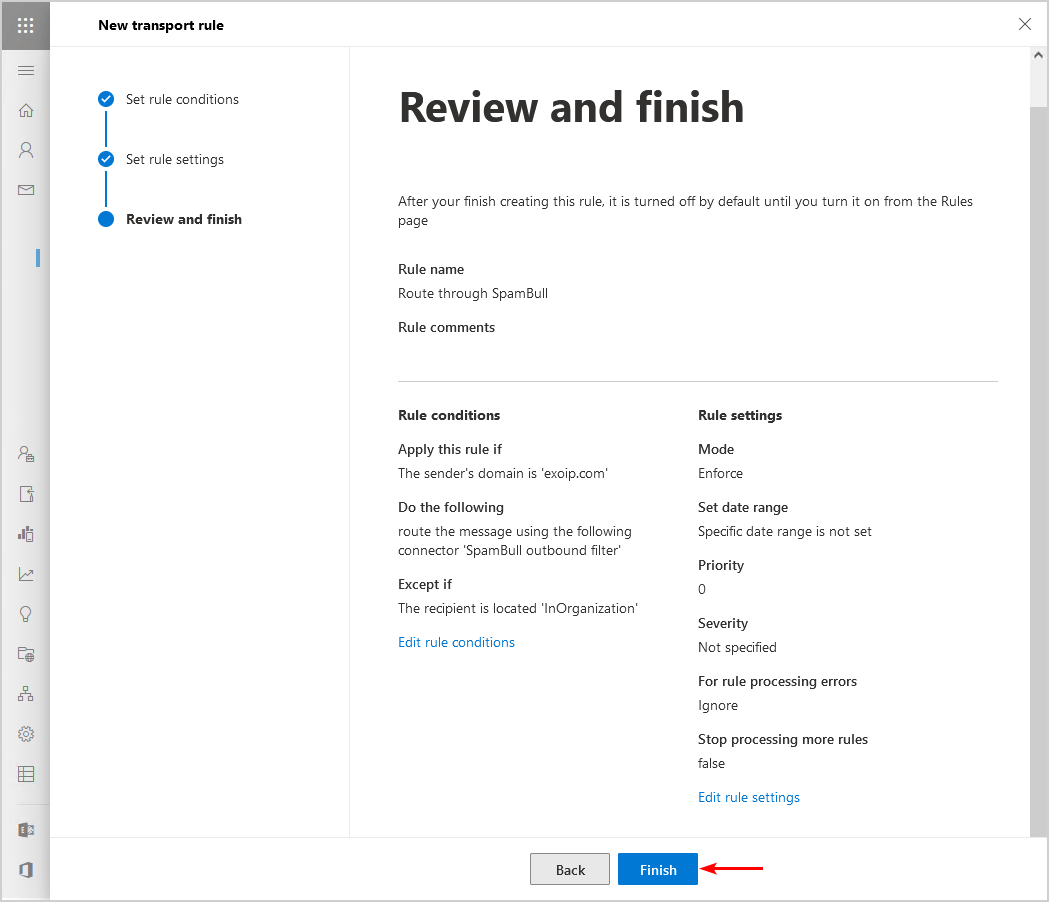
- Click Done.
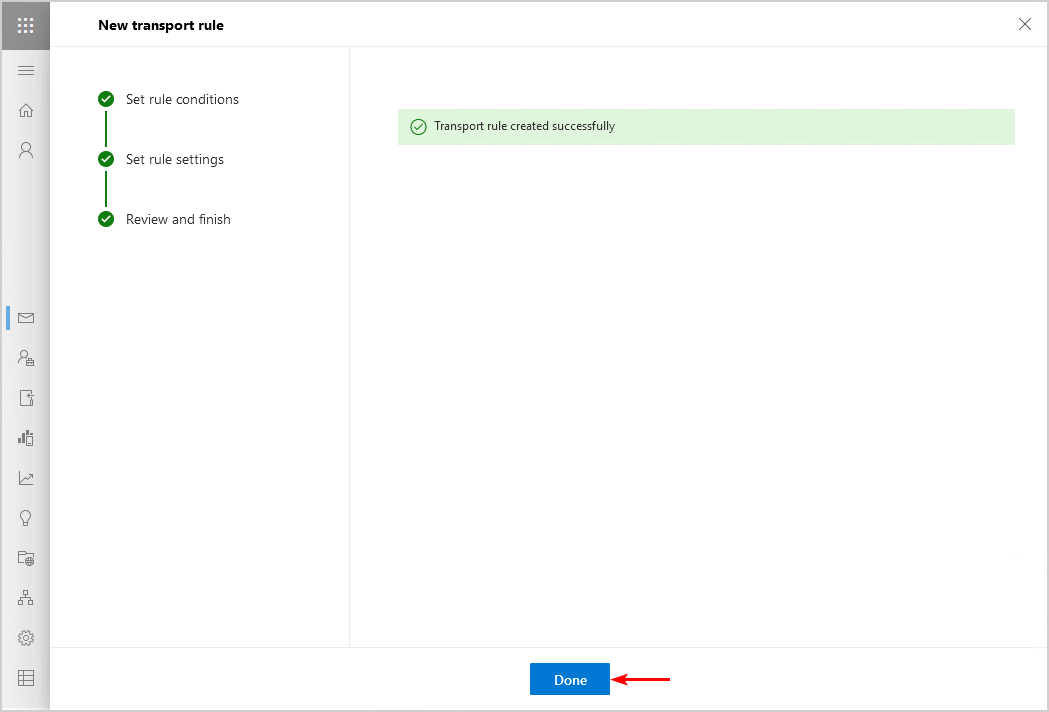
- Click in the Rules list on the Route through SpamBull rule.
- Enable the rule.
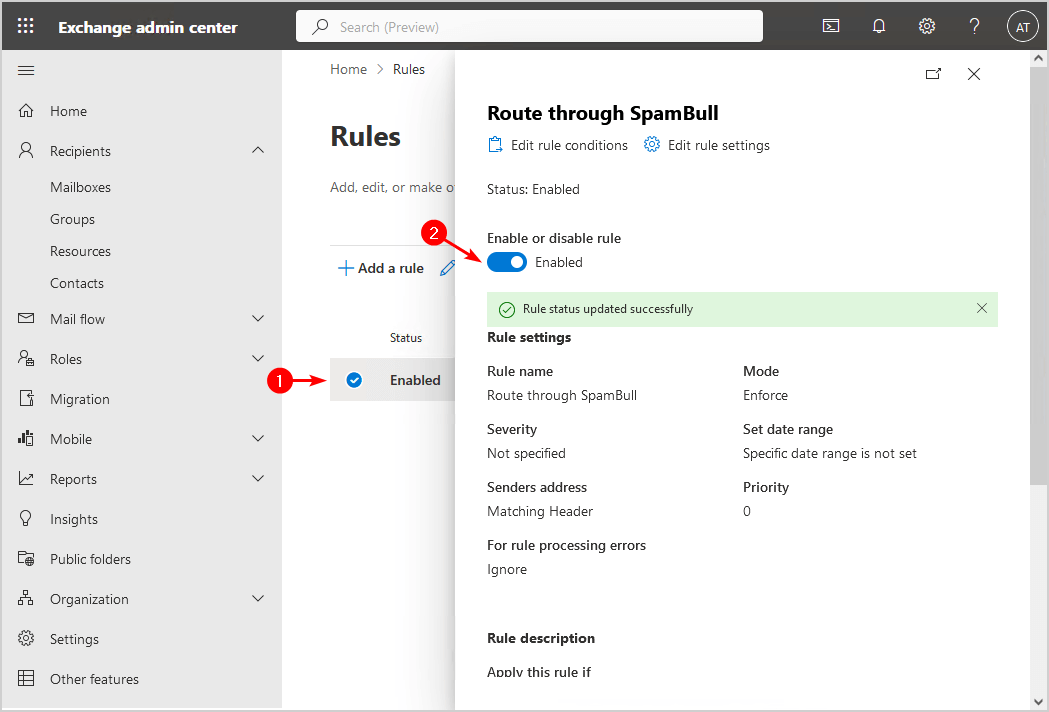
The transport rule is successfully added and enabled.
