You can generate Outgoing reports that present specific details regarding the outgoing mail flow across…
How to fix the error when logging in
It’s possible that you encounter the following error when trying to log in to the SpamBull admin center:
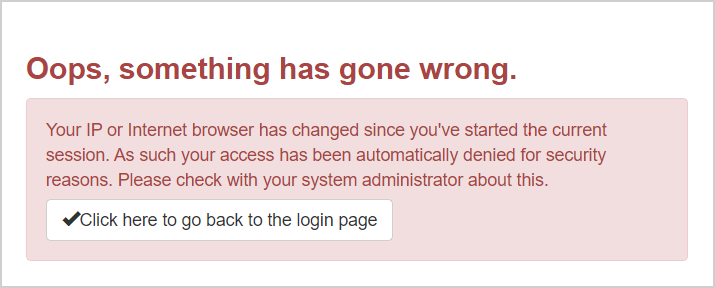
The error you are encountering during the login process is likely due to a change in your IP address since your last visit to the admin center. The admin center uses your IP address to identify and authenticate your access. When your IP address changes, the system may interpret it as a potential security risk, leading to login errors to protect your account.
What can I do to resolve this login error?
To resolve the login error and prevent any future occurrences, please follow these simple steps:
- Close your browser entirely: When you encounter the error message during the login process, make sure to close your browser completely. This action clears any cached data related to your previous IP address.
- Retry logging in: After closing your browser, wait for a few seconds, and then attempt to log in again. This process will establish a fresh and accurate connection to the admin center, allowing you to access its features without any interruptions.
Tips to avoid this error in the future
While closing your browser should resolve the issue, you can also take the following precautions to avoid similar errors in the future:
- Stable Internet Connection: Ensure that your internet connection remains stable during the login process. Unstable connections may contribute to the IP address change.
- Clear Cache Regularly: Periodically clearing your browser’s cache can help maintain a smooth login experience by refreshing stored data.
What if the error stays even after following these steps?
If you continue to experience login errors even after following the suggested steps, we apologize for the inconvenience. Please contact our support team, and we will be more than happy to assist you further.
